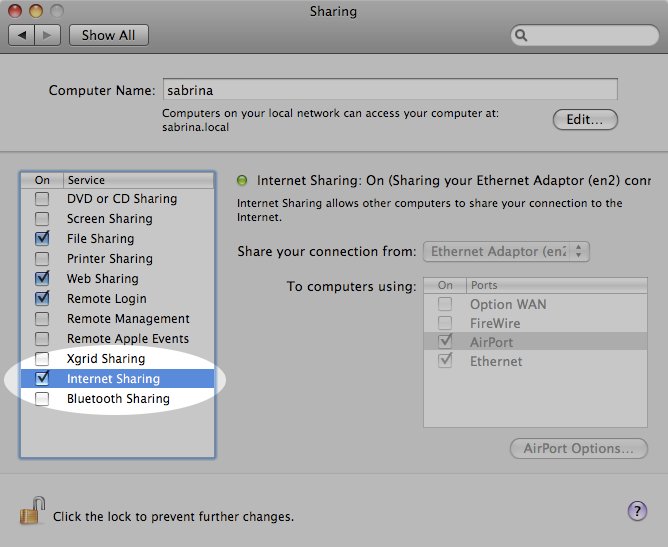Some people like myself use mobile broadband for their internet connection, either because it’s the only option where they live or like me have had enough of BT (in the UK you usually still need BT for the physical line regardless of the ISP).
Now with the various dongles they work fine on the the local machine and for the local wired network its usually as simple as turning on Internet Sharing (for the 3 network you have to do things differently due to them using a special profile). The problem comes to when you want to share the connection via wifi - but don’t have a wifi router.
On Linux boxes some wifi chipsets support base station mode but things become complicated due to having to configure the card, the firmware etcetera... but what about on a Mac? All recent Mac’s have AirPort cards so can a Mac act as a base station?
To put it simply, yes and it’s supported as standard (I’m using OSX10.5.7). Not only that it can be enabled from a couple of extra clicks.
First open System Preferences and select Sharing:

Next Select (not check) Internet Sharing and make sure AirPort is turned on (I also have Ethernet enabled as well).
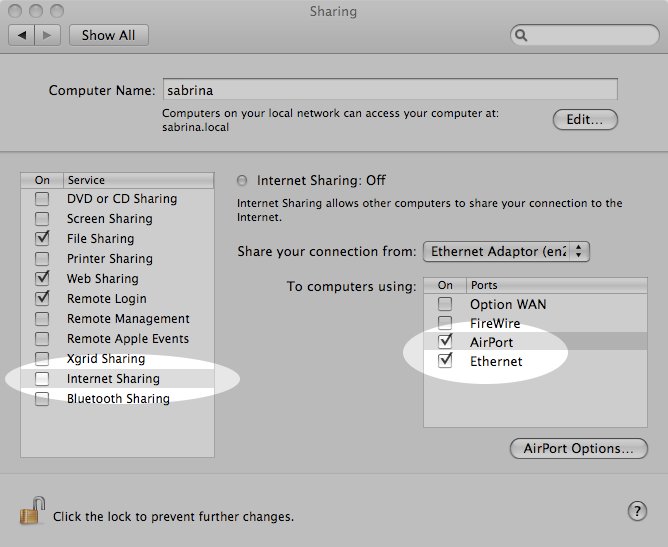
Now at this point when you turn on sharing the WiFi connection will be open to anyone - so it’s probably advisable to turn on encryption by Selecting AirPort Options:
That’s all there is to it. You simply turn it on by turning Internet Sharing on and pressing start.