Maplin currently have some special offers on at the moment and one of them is the Nikkai A88JB USB PVR Digital TV Receiver for £39.99. Now I wasn’t really in the market for a new receiver but what caught my eye was that, unlike other standalone Freeview boxes with a card slot or usb port, this one supposedly records onto an external HD connected to the USB port - so I thought I’d give it a try.
First the manual - what crap. It looks like it’s a photocopy of some original written in the usual pigeon english you’d expect of something mass made in China.
As for the unit, it doesn’t look that well built with three buttons on the front (Power, Channel Up and Down) and a display showing the time when in standby or the channel number. On the right hand side there’s a cover which when opened shows the SD/MMC slot and the USB port.

View of the unit sitting on top of my old PS2.
The white cable is plugged in to the USB port and connects an old USB Harddrive to the unit.
Once plugged in it runs relatively well. Scanning for channels is quick and when in use it’s a lot more responsive than my existing Freeview box (built into the TV).(a lot quicker than the one I’ve been using) and the user interface is not the best I’ve seen - I’ve seen better with units far cheaper than this one, but at least it works.Now apparently it has text support but I can’t get that to work, and you cannot record radio (no big deal there), but the main thing is the recording of programs.
Recording live TV is simple, just press REC and it records. To stop you’d have thought you would press the stop button next to it but no, it’s press REC again then confirm by pressing left and Enter - 3 button presses when there’s a button next to it!
Playback from the unit appears fine as well, but the timer is sheer crap. You can only program in up to 8 timers and you can set them with the date, time and channel and if it occurs once, every day, week or year (why?). It takes me back to programming VHS recorders twenty years ago.
So, now begs the question - can the recordings be played back on the Mac?
Well, the files are stored on the HD as .mpg files and they are readable. However Quicktime doesn’t recognise it (this is with Perian installed). Not looking good so far. I then tried Media Player 10 that I have installed inside VMWare and again no go. Media Player plays the audio but could not find a video codec.
Not wanting to give up on 40 quid I then turned to good old Open Source.
So I fired up VideoLan and tried playing the recorded program - presto it works.
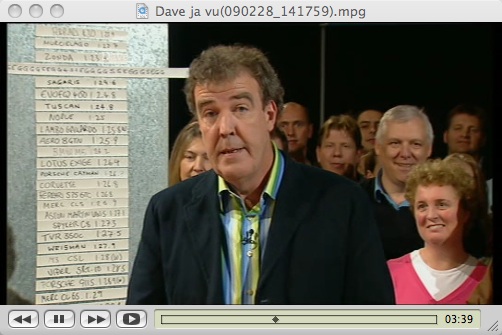
A test recording being played with VLC on Mac OSX10.5
Now if VideoLan works on the Mac then will it work with Linux? Yep even on Linux it will play a recording :-)
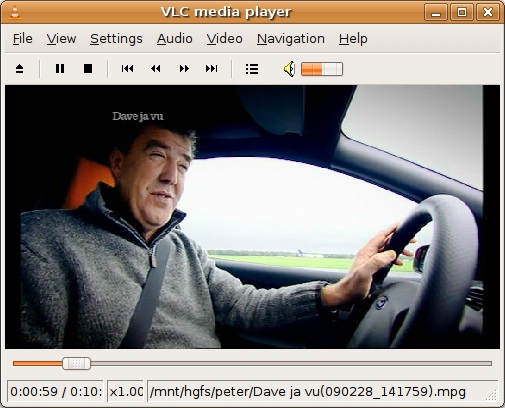
A test recording being played with VLC running on Ubuntu 8.10
So all in all it seems that it might be a decent unit. The timers could do with some work, and it looks ugly with the USB cable showing from the front (no rear USB port), but it might be a good buy - we’ll see.
I’m going to set it up to record some shows during the next week (ones on whilst I’m at work) and see how it performs, so expect an update next week.


19 comments:
Hi. What's the resolution and bitrate of the video? Is it definitely MPEG2?
The bitrate is 2093 kb/s for that clip, but I can't tell if it's MPEG2 or MPEG4. I suspect it's MPEG2 as thats what DVB is and I'd doubt the unit has enough power to transcode on the fly so it makes sense to record the broadcast stream directly to disk.
I think I'm going to get one. I just wish it had a SCART input to record from my Virgin cable box. But for £39.99, it's pretty impressive.
I'm fed-up of DVD Recorders breaking down on me: I've gone through four in less than four years.
Just wish that a known brand made a similar PVR which records to USB.
There's a few things to be aware of:
1: Sometimes it records no audio. Now I'm not 100% certain it's the box as the one built into the TV does the same on the same channels at times (Film4 & Virgin1). The signal strength here is not that brilliant which may be effecting it.
2: When setting the timer ensure it's set to Recorder and not the default of Channel - thats caught me out a few times thinking its recording when it's just changed the channel.
3: When you unplug the disk the timers are wiped. Not sure why this is the case but if you have repeated recordings then you have to re-enter them.
Me again.
Right. I bought one.
It definitely records MPEG2 video with MP2 audio.
Resolution, video bitrate and audio bitrate appears to be dependant on the channel you're recording. I thought it may have just recorded everything in DVD-compliant width (720) or DVD-compliant half-width (352), but it simply records whatever the source is. It actually records Aspect Ratio DAR flags too, which surprised me. I thought I might have had to fix the files with a program like DVDPatcher, before viewing on my PC.
I analysed some clips:
Film4 - Resolution 720*576; V Bitrate 9MBit; A Bitrate 48kHz 128kbps
ITV4 - Resolution 544*576; V Bitrate 15MBit; A Bitrate 48kHz 192kbps
Sky3 - Resolution 720*576; V Bitrate 9MBit; A Bitrate 48kHz 192kbps
TMF - Resolution 544*576; V Bitrate 9MBit; A Bitrate 48kHz 128kbps
The quality isn't as good as my DVD Recorder, recording from my cable box. Then again, it's a while since I've viewed Freeview and I do seem to recall TMF (with its low-res AND low-bitrate) being especially blocky.
I bought a 2GB Maxell USB Flash stick from ASDA for £9.99, thinking this would be adequate for a 90 minute movie. It isn't!!!
The 2GB USB stick provides just 15 minutes recording time!!! So, I'm guessing that to get a VHS-like capacity of 240 minutes, you'd need a 32GB USB stick.
The non-DVD-compliant DVB resolution width of 544 isn't an issue for me as I convert all my recorded movies to Xvid for archiving anyway.
And yes - it plays Xvid-encoded AVI files with MP3 audio. I haven't tried any DivX-encoded AVI files yet.
I haven't had any issues with loss of sound. My Freeview reception is really strong anyway - I can see the Winter Hill transmitter from my home.
To any non-Tech-Heads reading this, make sure you format your USB stick with a FAT32 file system before even attempting to record anything. Just plug the USB stick into your PC; go to "My Computer"; right-click the removable drive and choose "Format".
*************************
Pros:
No moving parts, so unlikely to break down or over-heat as quickly as a DVD Recorder. DVD-RW discs are temperamental and fragile too
USB recording. No budget-priced PVR I know of can do this. Record to USB; yank it out; plug into your PC and manipulate the file any way you want
It's a Freeview tuner. Aside from its recording capabilities, it's a second "Freeview box" for your bedroom or study.
It's very cheap. The few VCRs still available to buy new, cost around the same price. The quality is better than VHS and it's Digital Ready.
Cons:
No analog tuner. My Virgin cable box has RF out which can be tuned into any VCR, PVR, or DVDR with an analog tuner. Damn!
No SCART Input. Two SCART outputs but no input. Ugh. Would have been nice to have been able to record AV input.
No record-quality control. The files are huge! There's no internal transcoding. Using my (tempremental) DVD Recorder, I can fit a two hour movie on half a 4.7GB DVD in reasonable quality (hence my buying a 2GB USB stick as a test). I guess some people may see the lack of transcoding as a "pro"...
The instruction manual. I can live with the mangled English, but some menus aren't explained at all! There appears to be an on-screen option to update firmware via USB, but the manual doesn't list any websites or FTP sites from where you could possibly download the firmware. It appears to be made by a Chinese company called Sunplus, but their website doesn't seem to offer any firmware downloads.
It's not HD. But then again, who cares? :o)
*************************
The on-screen menus aren't all THAT confusing (if you're used to Maplin's Brand X delights) and they actually look quite flashy - aside from the odd spelling mistake.
So, should you buy one of these? I'd say "yes", with two provisos:
1) Buy a USB stick with at LEAST 32GB storage capacity;
2) Buy a USB extension lead, to lessen wear & tear on the input
Oops!
The 2GB USB memory stick provides ONE HOUR'S recording time - not 15 minutes.
So, 8GB would give you four hours.
Sorry about that.
Buy one of these PVRs a.s.a.p. It's great!
I've got a couple of these PVR's, but I've had problems recording from ITV channels. I don't know what causes the problem, but after about a day when I try to record ITV1 for example I get an "Not Valid Enter Recorder" error. Also there's various bugs wrt EPG and "Info" not updating. I suspect that I've got an old version of S/W, and Maplin in there infinite wisdom replaced one of the units with a new one with an older serial number. My S/W version is Sunplus_BOX_TV1.20, F/W version 4208_029_12229_1017_2, Build date and time 2008-11-19 13:46:08.
I do like these PVR's because of the portability of the video files and that it frees up my PC as I used to use it as a PVR.
What S/W, F/W versions are in your unit, so I have some ammunition when I contact Maplin again?
I appear to have the same version as you:
H/W version DVT-T V1.1
S/W version Sunplus_BOX-T V1.20
F/W version 4208-029-12229_1017_2
Build Date 2008-11-19
Build Time 13:46:08
Thanks for confirming the version numbers. I take it that you don't suffer any of the problems I've mentioned? Maybe the problem is only showing up when receiving from Winter Hill, though I would have thought Maplin would have had complaints about this.
I think I may have another go at Maplin as I have compiled a list of 20+ other bugs I have found, some of which crash the units.
Can someone confirm whether or not subtitles are supported?
The first post mentions text, but I don't know if that means red button interactive functions or subtitles.
To be honest I've not tried either on the unit as I only use it for recording or for receiving Radio when i'm using the LCD TV as a monitor.
The unit only supports subtitles when watching live TV. They are not recorded and if subtitles are on when record is pressed, then they disappear. As for the text the unit supports the standard MHEG5 format with the interactive service. Maplin for some reason say MHEG5 isn't supported on their website which is either wrong, or the units being shipped now are different.
Definitely? They won't record?
Damn, looks like I'll have to import another Mvision t-4 then.
Thanks for the info
Hi
I recently bought one of these as well, works fine recording and playing freeview but i'm having some trouble playing back video (that i have put onto a usb stick from a computer) on it.
I have tried converting the video (using xilisoft converter) into a variety of formats and bitrates (including mpeg-2, mpeg-4, Xvid etc.) before attempting to play it but none of them seem to work.
Sometimes just the audio or just the video work and other times I get the error message 'video parse failed'.
If anyone could offer any suggestions or know a video format that does this recorder does playback i would greatly appreciate it.
Try to fix the .mpg with this
utility:
http://www.videohelp.com/tools?d=ProjectX0904_Portable.zip
The received MPEG2 stream is stored "as is", including errors, so picky conversion software cannot re-encode the video.
Peter, thanks for a most-detailed report.
I bought one of these last weekend as a knee-jerk response to the death of the freeview tuner in our bedroom.
At the same time I bought A51JK 1TB Seagate External Hard Drive. Partitioned it down into 4 equal parts (fdisk on ubuntu), formatted fat32, PVR worked fine for manual recordings and playback, though I find the remote control a bit flakey AND it interferes with other devices nearby.
Taking the hdd to the desktop computer (ubuntu jaunty): manual recordings played OK on mplayer and VLC.
Despite trying numerous combinations I can't get timer recordings to work at all; yes, I set for "recorder", not the default "channel" - and I can't set timers for consecutive programmes - presumably, the device is deciding it's a clash.
Recordings did not work regardless of whether I put the pvr to standby or left it on. On one occasion I saw the unit switch from time display (in standby) to channel number (but with red standby indicator, not green) and no activity at the disc drive. In this state the pvr would not obey any commands from the remote, neither would it respond to the front-panel standby button so I unplugged the hdd then cycled power at the pvr.
I read elsewhere that cycling power and/or unplugging the hdd causes timers to belost - I didn't find this.
I've experienced a number of lockups with the pvr as well.
The hdd emits an annoying buzz, case vibration, after it's been active for a few minutes, otherwise appears to work as advertised.
The version information is identical to what you've quoted (also: checksum is a3fa8c9b).
I've decided I'm going to take both devices back and resume pursuit of a mythtv-based solution.
Has anyone elses box died after the retune? Mine has! Grrrr!!!
Unfortunately I no longer have the unit so I don't know if it failed to update.
However, as I had given it to my father I'll ask him if it's still working.
Katie, Both the units that I have failed. They both hung when retuning at Channel 63 (Winter Hill Transmitter). Removing power from the units for a short while then doing a retune sorted the problem, though on one of the units I had to do this a couple of times.
I believe this to be yet another software issue with the units. I think I'll do more testing by retuning the units to see if they fail again. If they do then they may well be going back to Maplin under the 1 year warranty as they are not providing software support for this product. (Especially as now discontinued).
Katie, I assume yours failed in a similar manner?
Post a Comment